Introduction
In today’s tech world, keeping our digital space safe from bad stuff is crucial. That’s where Wazuh comes in – it’s like a superhero for your computer, helping you spot and fix problems before they cause any trouble.
Why Wazuh?
The decision to install Wazuh stems from a desire to gain hands-on experience with an XDR tool. This powerful open-source solution offers the opportunity to fortify my home network while providing a platform for self-learning. Beyond personal use, exploring Wazuh also allows for insights into how such a Security Information and Event Management (SIEM) solution operates on an enterprise level.
Installation Process
The journey begins with the installation of Wazuh on a virtual machine hosted within my Proxmox server. This dedicated VM provides a secure environment for testing and implementing Wazuh’s capabilities. The installation process proves to be straightforward, with the agents seamlessly deployed on both my Ubuntu server and Windows 11 workstation/gaming PC.
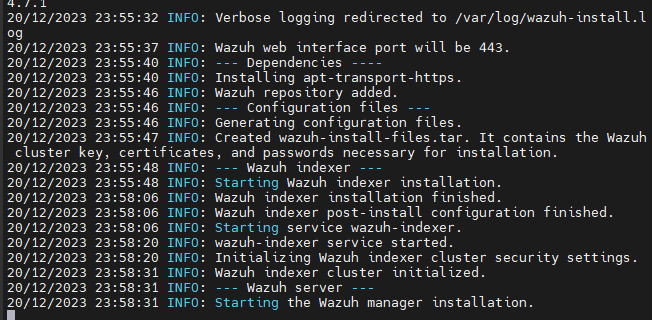
Dashboard
Upon logging into the Wazuh dashboard, I’m greeted with an overwhelming amount of information. The dashboard serves as a command center, offering real-time insights into the security status of my network. From initial impressions, the depth of data provided by Wazuh is impressive, showcasing its potential for robust threat detection and response.

Exploration
As I navigate through the dashboard, it becomes apparent that the exploration of Wazuh is a journey with countless options. The tool’s flexibility and extensive features open a rabbit hole of possibilities. While writing this blog post, I find myself captivated by the myriad of functionalities Wazuh offers, realizing that there is much to learn and discover.
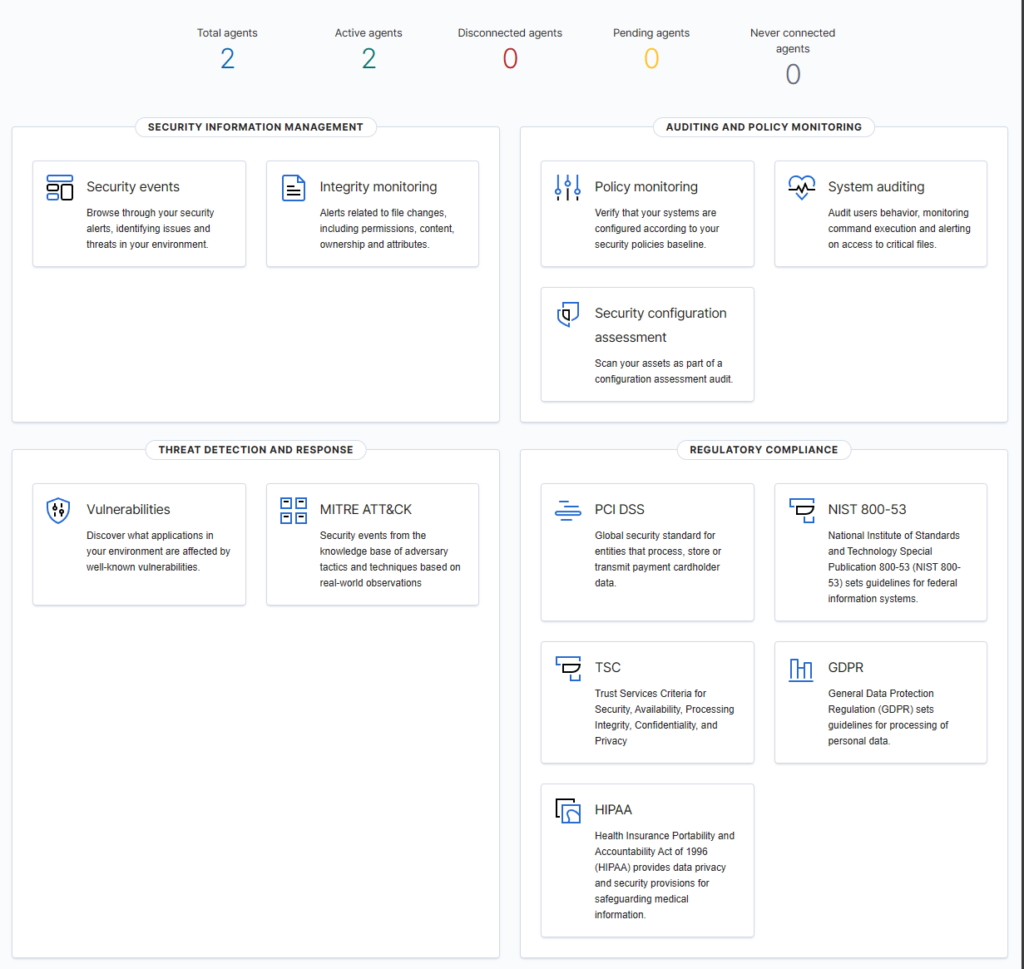
Blue Team Insights
During this exploration, I gain valuable insights into blue team activities. Wazuh goes beyond basic security measures, providing tools for auditing, policy monitoring, and even regulatory compliance. This revelation resonates with my past experiences at PwC, where I worked extensively on these domains. Wazuh emerges as a tool that not only enhances security but also aligns with industry best practices and compliance standards.
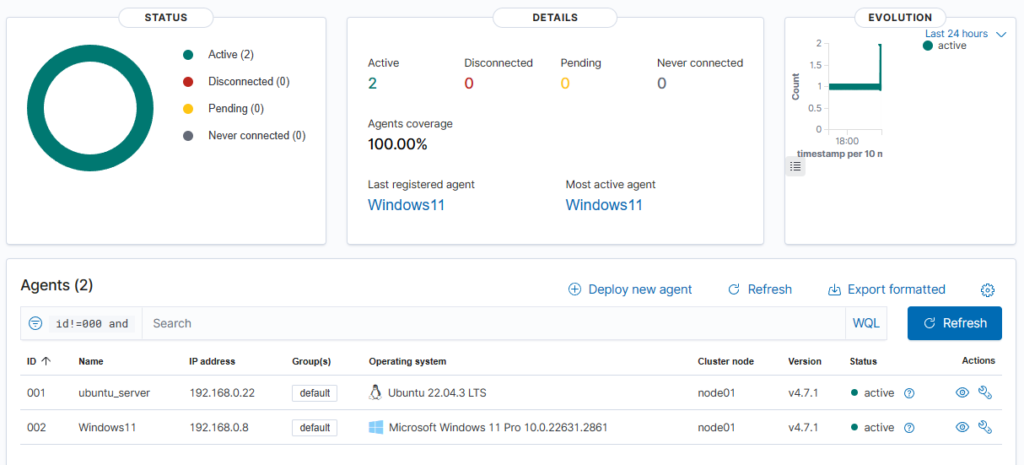
Conclusion
Installing Wazuh proves to be a rewarding experience, offering a firsthand look into the capabilities of an open-source XDR solution. The journey not only strengthens my home network security but also deepens my understanding of blue team activities, auditing, policy monitoring, and regulatory compliance. Wazuh’s comprehensive feature set sets the stage for continuous exploration, making it a valuable addition to my cybersecurity toolkit.
I’m committed to using Wazuh to continuously monitor my machines and enhance my understanding of blue team activities. Its user-friendly interface and robust features make it a reliable cybersecurity tool for safeguarding my home network. Wazuh’s insights will play a crucial role in staying vigilant against potential threats, and its comprehensive approach aligns perfectly with my ongoing journey to deepen my knowledge of cybersecurity best practices. It’s now an integral part of my toolkit, and I’m eager to explore and learn more as I navigate the dynamic landscape of digital security.
Additional Resources
For those intrigued by Wazuh, here are some additional resources to delve further into its capabilities:
